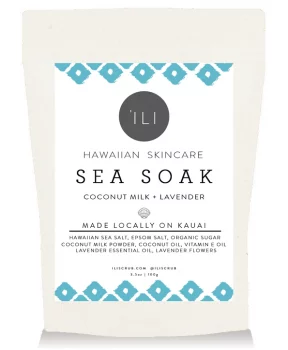Above is an example of what a Click Meeting live stream would look like. This is service designed for webinars and so there are some specific limitations I will outline.
The biggest is that your broadcast can either be streamed live or played back on demand, but it can’t be both. Essentially, you can’t live stream it and then have the video available afterwards on the page. You will probably want to pre-record the live stream, upload it onto Click Meeting, and then embed the video onto a page/post like we’ve done here.
You’re able to add shoppable links to the broadcast, but they can only be displayed as seen in the video above — Alert style bars at the top of the video.
Lastly, users will be shown an initial screen before they start watching the video. When the stream finishes a final exit screen will show, offering more details and context for the event. We’re unable to turn off these screens. We’re unable to edit the screens to make them more aesthetically pleasing or have more relevant information for your event.
We explored various streaming options, and this seemed the most satisfactory given the requirements. We looked at YouTube, which would require a bigger audience to enable these features, and Twitch, which lacks the CTA feature you’re looking for. Zoom is another webinar platform, but is a desktop app, and cannot be easily embedded into a webpage.
If you’ like to proceed with CLickMeeting, let us know and we can get you set up on the platform, and provide deeper instructions about creating your broadcast.